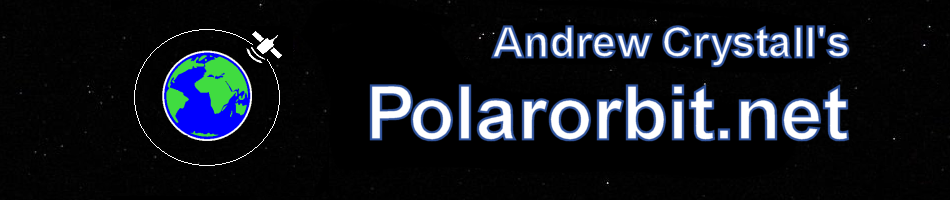In several previous portions of Building A Better RTS I’ve talked about templates. But what, exactly, is a template. In short, they’re a pre-stored collection of buildings (or units, in which case they’re a group) which can be saved in a library. You could save them either from battle (perhaps with a shortcut key), but the primary editing would be done in a “sandbox” mode, with no enemies. They can be shared between players (they would be XML files), and have a very simple UI –
Archives
All posts for the month March, 2015
Artificial Intelligence is fairly dismal in quite a few RTS games. Instead of trying to play as if it were a Human player, the AI uses “brute force” tactics – in other words, cheating. It gets boosts to productivity, to resources and in some cases even to the damage done and taken by its units!
It is helpful to the AI if units are more “generic”, if there’s lots of overlap, but that has obvious gameplay consequences. On the other hand, choosing the wrong units in R/P/S games, where you need “counters” for the enemy units quickly leads to defeat. This leads to another form of cheating – where the AI knows what you’ve built and works to counter it. This is often mis-sold as some form of “learning” in the game AI.
RTS user interfaces have stagnated. This is perhaps the main thrust of this article series, and while I won’t discuss all the concepts today – part 3 will deal with AI integration into the user interface, and part 4 with templates and AI and part 7 with strategic zoom. However, the basics if the user interface such as control mode (the mode with visible commands, when you hold down a specific key) will be discussed here.
One particular note here is the usage of vertical and horizontally-orientated UI’s. Not only do vertically orientated UI’s lend themselves to more natural “scrolling”, whereas in the past screen screens were commonly i.e. 1024*768 – which is 4:3 – modern “HD” 1080p screens are 1920*1080, which is 16:9. In other words, between those resolutions you have 78% more width, but only 41% more height! Thus, vertical screen space is “cheaper” than horizontal.
In any case, Total Annihilation’s interface remains an interesting case study. It, while certainly showing its age, is reasonably clean and uses a fairly low amount of real space – while more modern interfaces “float” some UI panels over the main window, they do not actually make a huge difference to the actual view area. You can easily see your resources and resource flow, and you can view and manipulate many things a unit has been previously commanded to do, in a control mode accessed by pressing shift – now a standard in RTS games.
So what do we need for our “Better RTS”? Our strategic game?
1. Scale
TA map “Real Earth”