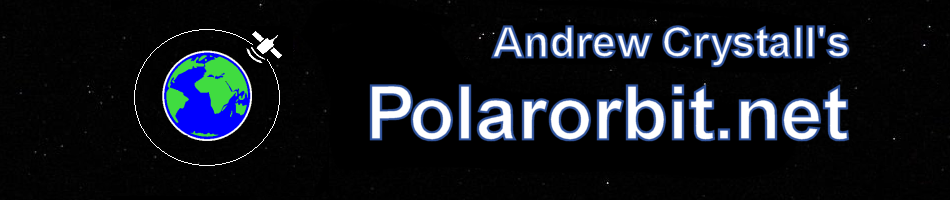Supreme Commander introduced an extremely useful “strategic zoom”. While it certainly doesn’t replace the minimap, the ability to have a full-screen view, with icons for unit types – both yours and the enemies – adds new dimensions for strategic play.
This isn’t to say that it’s perfect, by any means. It perhaps provides too much information for the enemy – for instance, informing them of the type of ground units you have. It also seems, on many configurations, to display icons rather than units too early as you zoom out. This is also down to the need for distinctive unit shapes and side colours – something Total Annihilation did well – but also to design choices. In addition, it could provide you with more detailed information at some points – for instance, your high-tier structures/superweapons could all have distinctive icons. One area, in fact, I am extremely sceptical about is requiring “zooming” out to the strategic level. Instead of tapping a key, you need to go out with the mouse wheel. Add the use of a key – perhaps tab – to jump instantly to the full-screen, full-battlefield strategic view.